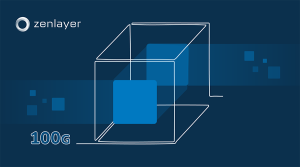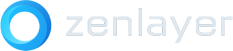We’ve recently made virtual machines available on zenConsole to help you simplify your business with a few clicks. They are a lower-cost alternative to renting a full server and provide an elastic, reliable way to deploy applications near your users worldwide.
Below, we’ll briefly go over the basics of virtual machines and how they work. If you’re already familiar and don’t need a refresher, please skip to the next section titled “Why do I need virtual machines?”
What are virtual machines, and how do they work?
A virtual machine is a virtualized instance that uses the host server’s physical resources (such as the processor, memory, and storage) to run its applications. A single physical server can host multiple virtual machines.
It’s important to note that although a virtual machine might share its host with other tenants, each instance is kept isolated and secure. If you were to imagine the host server as a hotel, then each virtual machine is a tenant that’s occupying a room (logical partition) within the hotel. The rooms can vary in size and layout (specs) but are all separated from one another with their own lock and key (instance isolation). Each room contains an air conditioning controller, restroom, and television (allocated resources) that operate independently of other rooms, even though they all share the same power, water, and cable network (physical resources).
Similarly, each virtual machine has its own operating system and allocated resources and can vary vastly in size and function from other virtual machines hosted on the same server.
Virtual machines are created using a hypervisor – a virtualization software that allows for resource partitioning. It runs on the host server to control its hardware and manage the various guest operating systems. A hypervisor’s chief function is to let hosted instances access the host server’s hardware resources so that each virtual machine operates like it’s running on its own physical, dedicated server.
The first manifestation of virtual machines was born in 1967 when IBM Cambridge Scientific Center used their newly developed CP-40 research system to host multiple client operating systems. Today, virtual machines have become an increasingly popular method for enterprises to cut costs while simplifying infrastructure, test and scale new applications, and plan for disaster recovery with greater flexibility.
Why do I need virtual machines?
They save you money and effort
When you spin up a virtual machine from a provider like Zenlayer, there’s no equipment required other than the device you’re using to access your provider’s provisioning platform. All required hardware, including networking equipment, is maintained by your provider – all you do is choose the specs, the operating system, and other desired configurations to suit your needs. This means neither effort nor maintenance costs is needed from your end to keep your instances running smoothly.
They make it easier to test and scale applications
For the same reasons above, virtual machines are incredibly quick and easy to scale up or out compared to traditional on-premises stacks. Scaling up (vertical scaling) a typical server for more RAM or processing power requires upgrading its hardware. Scaling out (horizontal scaling) to handle increased traffic load mandates that you add more servers. Both options can be expensive – particularly with vertical scaling.
In contrast, scaling your virtual machine requires no hardware upgrades or purchases on your end. You can use your provider’s service platform, such as zenConsole, to easily and quickly provision additional instances to suit your needs.
Since applications within a virtualized instance cannot interact directly with the host server, virtual machines also provide a sandbox, an isolated environment, that is self-contained and perfectly safe for testing new applications.
They give you flexibility in disaster recovery
When an instance is virtualized on a host server, it’s logically separated from other instances running on the same host. Although the instance uses its server’s hardware, its operating system and applications run off a specific set of resources allocated by the hypervisor independent of the underlying hardware. This means you can copy and back up the virtual machine to a separate server with completely different physical specs in a different location.
Setting up a physical disaster recovery plan on premises can be cost-prohibitive for smaller organizations that lack necessary funds and resources. Virtual machines offer a painless and low-cost recovery option for businesses of any size.
How do I start using Zenlayer Virtual Machine?
Provisioning your virtual machine through zenConsole is easy and with Zenlayer, you’ll get much more than just an instance and a monthly bill. Our tech support team is available 24/7, 365 days a year, and responds to nearly all requests within 15 minutes or less. Plus, your virtual machine integrates seamlessly with other Zenlayer cloud solutions, so you can stop worrying about your networking infrastructure and focus on what really matters to your bottom line.
If you’re not sure how to start your provisioning process, check out our Quick Start Guide for detailed steps. Feel free to reach out to our solution experts with any questions or if you need assistance and they’ll be more than happy to answer your questions and help you find the best solution for your business.
Try Zenlayer Virtual Machine today!
Get more flexibility and keep your business agile with Zenlayer Virtual Machine. Run your applications close to your end users for more responsive digital interactions and upgrade their experience further with our ultra-low latency network. It takes just a few clicks to provision your virtual machine on zenConsole, and you’ll instantly get a high-performance instance without deploying any infrastructure.
We currently offer Zenlayer Virtual Machines in the following locations:
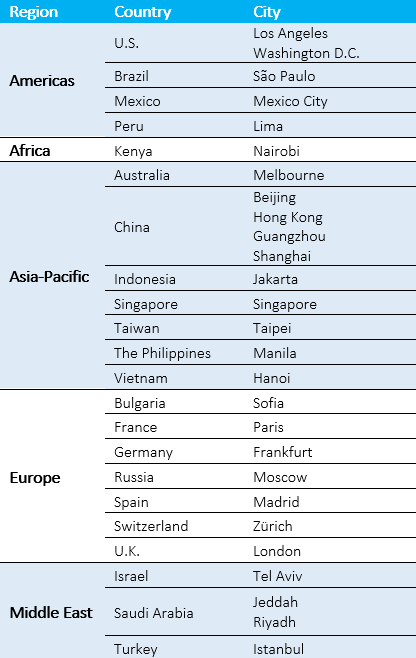
We’re quickly expanding and constantly adding new locations. If there’s a location where you’d like us to make Zenlayer Virtual Machine available, be sure to let us know!