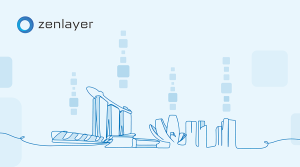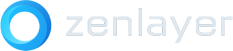Private cloud remains in high demand because it lets companies access the cloud while retaining greater control over their infrastructure. The latest research from IDC suggests that 44% of enterprises plan to increase spending on private cloud investments. (1)
In the past, deploying a private cloud was an expensive and time-consuming ordeal. But today, you no longer have to deploy on-premise equipment to create a high-performing private cloud environment. It’s now possible to build a reliable, secure, and customizable virtual machine (VM)-based private cloud on top of hosted bare metal cloud servers to leverage the full power and scalability of the cloud without sharing resources with other companies.
Read on to learn the benefits of building a private cloud over bare metal, and the steps it takes to accomplish this.
Why build a private cloud on top of bare metal?
The traditional approach to private cloud — deploying your own on-premise infrastructure — comes with several drawbacks. For example, traditional private cloud requires heavy CAPEX and OPEX. It also comes with lengthy deployment times, requires significant ongoing maintenance from IT, and doesn’t have the same level of resiliency and uptime that the public cloud delivers. Many companies lack the resources to effectively manage private cloud environments.
As an alternative, there is bare metal cloud, a cloud service where you rent premium, dedicated, hosted hardware directly from a cloud service provider. Bare metal servers are highly scalable and flexible, and just like with public cloud services, all aspects of their maintenance and upgrades are handled by the provider.
Here are a few reasons to build a private cloud on bare metal cloud.
Enhance security
Bare metal cloud servers offer the highest level of cloud security. This is because bare metal cloud environments are single-tenant, meaning customers don’t have to share resources. As a result, you can retain full control over security operations.
Avoid complicated network builds
Building and deploying a complex private cloud network can take several months. It requires architecting a solution, sourcing the right components, and a significant amount of testing. Bare metal cloud, on the other hand, comes with instant provisioning that allows you to go to market the same day.
Access premium hardware
By working with bare metal cloud providers, companies gain access to high-quality cloud computing infrastructure at a fraction of the cost it takes to deploy their own hardware. Customers also retain full access to memory usage and bandwidth to support high-performance applications.
How to build a private cloud on top of bare metal
As you can see, there are many reasons to build a private cloud on top of hosted bare metal cloud infrastructure. The process doesn’t take long and enables you to go to market much faster than deploying your own physical network.
Here is a summary of a recent proof of concept (POC) for building a private cloud on top of bare metal, from Zenlayer Product Architect Seagle Yang (click to see all details)
Step 1: Provision bare metal servers for your private cloud
First, bring up a bare metal instance and get IP configuration. This requires selecting your region or city, server specification, and operating system.
Step 2: Create a virtual private interface (VLAN) and attach your servers
Create a bare metal network topology for your private cloud. Once that’s complete, proceed with configuring a private network interface and attach your servers.
Step 3: Set up the controller server
Now set up a controller server by selecting your VM private cloud topology and choosing one for the controller. Then, install your controller (Canonical MAAS — or metal as a service — in this particular POC), upload your Secure Shell (SSH) public key, and enable your network address translation (NAT) service.
Step 4: Configure the hypervisor servers
After you set up the controller server, it’s time to configure your hypervisor servers. You can use QEMU and KVM* hypervisors, for example. Then, configure the bridge settings, edit your default network profile, and add the MAAS user key for SSH access.
*The following steps assume you’ve chosen KVM as your hypervisor. However, though the naming convention might be different for other hypervisors, the procedure should be identical or at least very similar
Step 5: Register the hypervisor servers in MAAS
At this point, you need to register the hypervisor servers in MAAS. Here you will test the SSH access to the hypervisor from the controller server, test the MAAS command line for hypervisor access, and register the hypervisor in the KVM tab.
Step 6: Create/deploy virtual machines
Your last step is to create and deploy your virtual machines and log in to verify your settings.
For a detailed, step-by-step breakdown including some known issues to watch out for, check out this full post on the subject.
Zenlayer Bare Metal Cloud comes with instant, on-demand access to premium servers across more than 40 countries. To learn more about Zenlayer Bare Metal Cloud, visit the product page or schedule a free consultation.
Resources:
1. Private Cloud Costs and Optimization at the Top of Enterprises’ List for 2022 (idc.com)