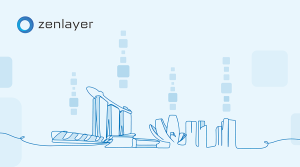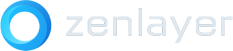Live streaming is fundamentally reshaping the way businesses engage and interact with global audiences. As such, developers today need to integrate live video functionality quickly and easily into applications and websites without building complex infrastructure from scratch. To achieve this, many developers use Amazon Interactive Video Service (IVS) — a fully managed livestreaming service that instantly makes low-latency, real-time video available to viewers around the world.
Zenlayer is a proud AWS IVS partner, helping the company overcome connectivity challenges to provide faster and more stable streaming and playback experiences for customers, along with efficient content delivery and caching.
Read ahead to learn how Zenlayer optimizes streaming and playback experiences for AWS IVS customers while also empowering them to easily build high-quality livestreaming and real-time video applications on the AWS platform.
What is AWS IVS?
AWS IVS is a service for creating interactive, low-latency livestreaming experiences at scale. The service provides features like real-time chat and easy integration with other AWS services. AWS IVS takes care of the underlying infrastructure, including video encoding, transcoding, and delivery, so developers can focus on creating engaging live video content and applications.
IVS is suitable for a wide range of applications, such as live gaming, social media broadcasting, virtual events, e-learning, live auctions, and more. It provides a scalable and cost-effective solution for businesses and developers looking to deliver high-quality live-streaming experiences to their audiences.
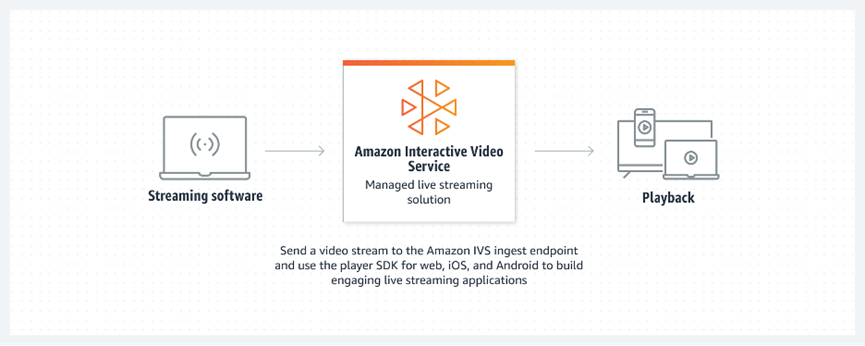
Figure 1 – AWS IVS Simple Architecture
How Zenlayer enables ultra-low latency streaming experiences for AWS IVS
AWS IVS uses resources in Hong Kong and Singapore to achieve coverage in China. As a result, the streaming and playback experience doesn’t always meet the company’s desired standards in terms of speed and quality. This is where Zenlayer comes into play.
AWS now uses Zenlayer Global Accelerator to deliver fast, stable streaming and playback experiences for IVS in hard-to-reach markets like China. Zenlayer Global Accelerator enables efficient content delivery and caching, leading to improved video quality and speed for end-users.
Zenlayer Global Accelerator is a powerful network acceleration service that runs on Zenlayer’s massive global private infrastructure. It instantly accelerates connectivity to a variety of AWS services in addition to IVS, such as AWS Chime, Appstream, Workspaces, S3, IoT Core, and KVS. Customers enjoy quick and reliable access to these services regardless of their location.
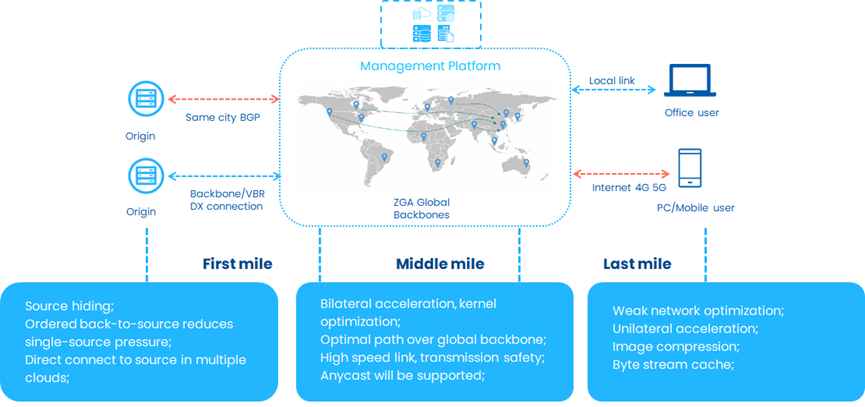
Figure 2 – Zenlayer Global Accelerator Architecture
Here is a breakdown of how Zenlayer Global Accelerator enables two critical AWS IVS workflows including streamer push and HTTP live stream.
Streamer push
For streamer customers using Zenlayer Global Accelerator and AWS IVS services, the overall workflow is as follows:
• The streamer’s device pushes the stream to the customer’s push domain name using the RTMP protocol. To facilitate this, the customer needs to add a DNS record in advance, resolving the domain name to the CNAME provided by Zenlayer Global Accelerator. Subsequently, the video stream will be forwarded to the accelerator’s Point of Presence (PoP).
• Zenlayer Global Accelerator efficiently delivers the video streams to the IVS domain name. Utilizing its backbone and optimized transport protocol, the accelerator directly forwards the streams, effectively bypassing congestion in the cross-border public network.
• Zenlayer Global Accelerator enhances security by converting the RTMP protocol to RTMPS through the addition of a certificate, ensuring compliance with AWS IVS requirements.
• A stable and persistent connection channel is established between Zenlayer Global Accelerator’s PoP and IVS servers to facilitate the seamless push of the video streams.
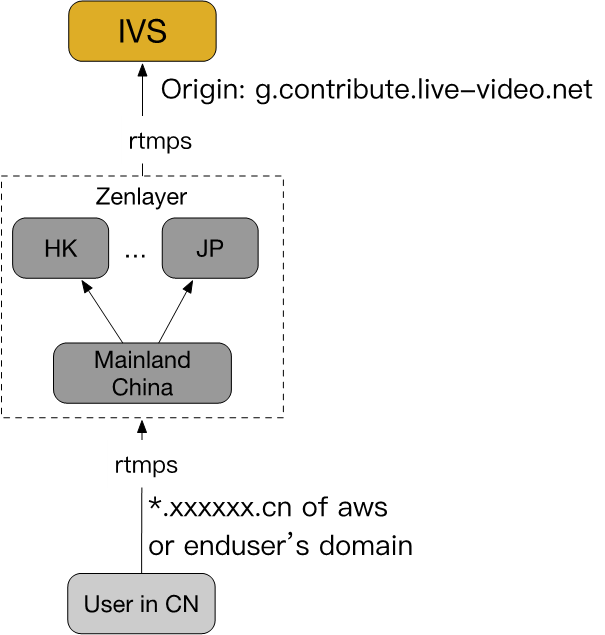
Figure 3 – The workflow for the streamer push
HTTP live stream
For end customers using Zenlayer Global Accelerator and AWS IVS services, the overall workflow is as follows:
• The client initiates a request for the index of video files to the playback domain name. For example: https://zenlayer-live-test.gen.zenecn.com. To enable this, the customer should add a DNS record in advance, resolving the domain name to the CNAME provided by Zenlayer Global Accelerator. The accelerator will then forward the same request to IVS’s URL.
• IVS responds by providing the index (e.g., https://video-weaver.hkg06.hls.live-video.net) to Zenlayer Global Accelerator. Subsequently, Zenlayer Global Accelerator appends the playback domain name (https://zenlayer-live-test.gen.zenecn.com) to the index and returns it to the client.
• The client initiates a request to play the video. The HLS protocol dynamically matches a suitable bit rate (e.g., 720P, 1080P) for the client based on the current network bandwidth, ensuring a smooth video playback experience.
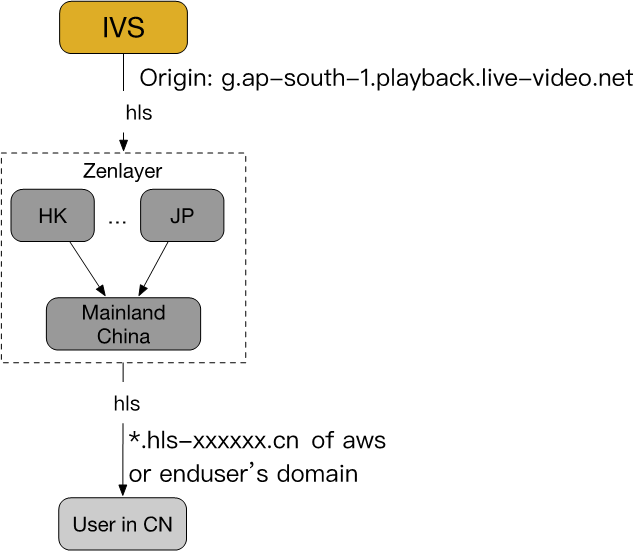
Figure 4 – The workflow for the HTTP live stream
Enhance live-streaming video with Zenlayer
With the help of Zenlayer, AWS IVS users are able to achieve fast and high-quality communications. Without acceleration, time to the first frame is 10 seconds when starting a broadcast, and the resolution is only 360P. But after acceleration, the broadcast will start within one second — and the resolution can reach 4K.
Zenlayer offers on-demand connectivity through a vast network of more than 280 PoPs, with expertise in fast-growing emerging markets like Southeast Asia, China, and South America. Cloud providers like AWS and streaming service providers utilize Zenlayer’s global edge cloud platform to instantly improve digital experiences for their users with ultra-low latency and worldwide connectivity on demand.
Zenlayer was AWS Partner of the Year 2022 in two distinct categories, including IVS Partner of the Year and Marketplace Partner of the Year. The awards recognize Zenlayer’s significant role in helping customers drive innovation and build solutions on Amazon Web Services (AWS).
To learn more about Zenlayer edge cloud services, including common use cases and deployment practices, please refer to the Zenlayer documentation. To set up a free consultation, contact sales.